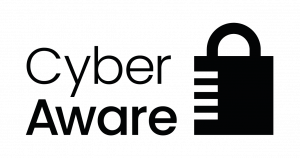7 simple steps to safeguard your finances
Welcome to the April edition of HTB Money Matters
Edition three
Today, we’ll be talking about how you can browse the web with confidence while protecting your hard-earned savings. Because, well, money matters.
Most people now do everything online, from buying groceries to managing their finances – and why not? It’s quick, easy and convenient.
It’s safe, too, as reputable brands – and especially banks – should have sophisticated security features. Though sadly, that means fraudsters usually target account holders themselves.
The good news is, there are simple steps you can take to stay alert to stop scammers in their tracks.
1. Pick a strong password
When it’s time to create a password, select one that’s memorable to you but not easily guessable. And why not have some fun with it – after all, HTB will never ask for your password.
Instead of choosing a birthday or the name of a beloved person or pet, use an unusual combination of words, letters, numbers and special characters. The Cyber Aware campaign suggests combining 3 random words.
And remember, never share your password, even with us. Our team won’t ever ask you for it, either.
2. Verify yourself
Lots of companies now use two-factor authentication, or 2FA for short. This adds an extra layer of security by sending a verification code to your email, mobile or both to check you really are… well, you.
We’re upgrading our online savings portal this year, and we’ll be adding 2FA for extra security – watch this space.
3. Check for the ‘s’
Any reputable business will have a secure website – including us. Look out for the padlock icon, or the ‘s’ in https:// in the address bar, to know the website is secure.
4. Don’t get hooked by phishing
Phishing is where fraudsters send emails or texts, pretending they’re from a trusted organisation. They’ll often offer you something enticing to try and get you to hand over your personal details or password.
So, be cautious when clicking links or downloading attachments, and never give sensitive information over the phone or email. If in doubt, hang up or stop reading, and contact the real company to check whether they’ve actually been in touch.
Just so you know, HTB will never call or message you asking for your personal info. Please tell us if someone supposedly from HTB asks for it.
5. Update your tech
Keep your phone, tablet, laptop and computer up-to-date by regularly downloading the latest version of their operating systems, web browsers, antivirus software and banking apps. Updates usually include security fixes and enhancements.
6. Keep an eye on your accounts
Review your bank statements and transaction history each month, looking out for anything unusual or transactions you don’t recognise. Report anything you don’t recognise to your bank straight away.
7. Stay scam-savvy
There’s a national campaign called Take Five that offers straightforward, impartial advice on the latest scams and how to avoid them. Check out its website here.
The more you know, the better you can stay safe online. So, follow these steps and give us a shout if you need any help – together, we can fight fraud.
For more advice on how to stay secure online, visit Cyber Aware from the UK’s National Cyber Security Centre.
We offer solutions for businesses, individuals and intermediaries.